beagleboard black 笔记 <2>
在 Windows10 和 Ubuntu14.04 下的 BBB 操作。在 Ubuntu14.04 下的网络共享。
系统
Win10
start page
在 win10 下面使用 USB 插入电脑,我们很容易的按照教程 192.168.7.2 就能进入开始页面,使用 Petty 进入命令行。
win 网络共享
按照教程在网络设置中打开网络共享就能使用,但是学校的锐捷实在是阻止进步的阶梯,许多锐捷和 Mxxx 类似的软件都不能开多网卡了。
Ubuntu14.04
start page
在 Ubuntu14.04 下面使用 USB 插入电脑,并不能如意的进入开始页面 192.168.6.2 。使用 ifconfig 查看下。。。
Ubuntu 网络共享
在 Ubuntu 下的锐捷仍然禁止使用多网卡【MMP】,但是通过安装 mentohust ,配置好后是可以的。具体方法网上很多。
ubuntu 成功联网后参考 Beaglebone black 与ubuntu 通过usb网络共享 可以实现网络分享。
Step 1, Configuring BBB as follow shows:
route add default gw 192.168.7.1
vim /etc/resolv.conf and add "nameserver 8.8.8.8" at the end.
Step 2, Configuring Ubuntu PC as following shows:
sudo su
#【wlan0】 is my internet facing interface, 【eth1】 is the BeagleBone USB connection
iptables --table nat --append POSTROUTING --out-interface 【wlan0】 -j MASQUERADE
iptables --append FORWARD --in-interface 【eth1】 -j ACCEPT
echo 1 > /proc/sys/net/ipv4/ip_forward
Step 3, Test the internet in BBB as bellow shows:
ping 8.8.8.8
ping www.baidu.com
使用该教程时,先在 Ubuntu 下 ifconfig 查看下当前使用电脑的是哪个网卡,按照自己使用的网卡修改命令。
时钟同步
1.首先要设置时区,板子默认的时区文件在/etc/localtime文件中,将其删除:rm /etc/localtime
2.查看系统数据库中有哪些时区可供选择,命令:ls /usr/share/zoneinfo/Asia/
3.选择上海,将上海时区链接到localtime,
命令:ln -s /usr/share/zoneinfo/Asia/Shanghai /etc/localtime
4.同步时间:在debian下,命令为: ntpdate-debian
if run
ln -s /usr/share/zoneinfo/Asia/Shanghai /etc/localtime
总是提示/etc/localtime文件已经存在
用 ln -sf 覆盖掉。
ln -sf /usr/share/zoneinfo/Asia/Shanghai /etc/localtime
使用 VNC 显示器
从成本和硬件上考虑,外接一个显示器显得十分不方便,需要购买的器材有点多了。这时可以考虑使用 VNC 显示器,方便的是在 beagleboard black 的 debian 系统和 PC 的 Ubuntu 上都自带了相关的软件。
BBB 上打开 vncserver
记住此时分配给的端口号
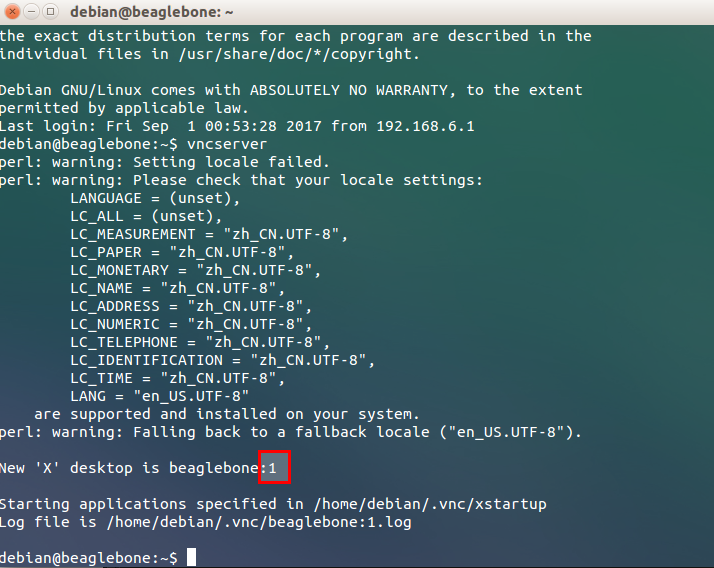
在 Ubuntu 上配置Remmina远程客户端
配置时保证端口号一致,ssh高级设置可以选择性打开。
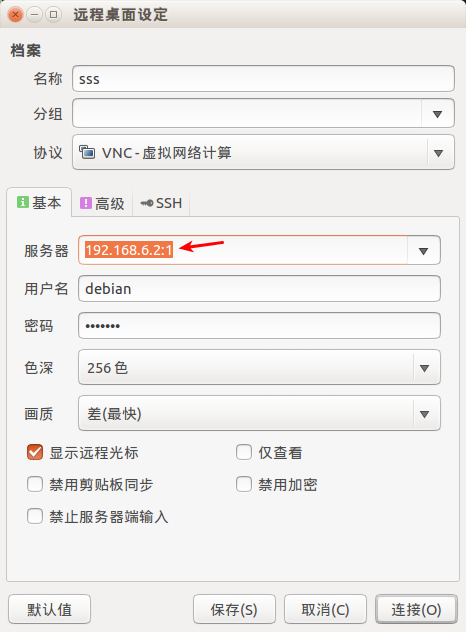
配置完成后即可进入。
安装 Xfce4(可选)
install Xfce on Beaglebone Black
sudo apt-get update
sudo apt-get install xfce4
sudo apt-get install xfce-goodies
安装完成后重启,输入 startx or stearxfce4 启动,进入VNC 即可看见界面。
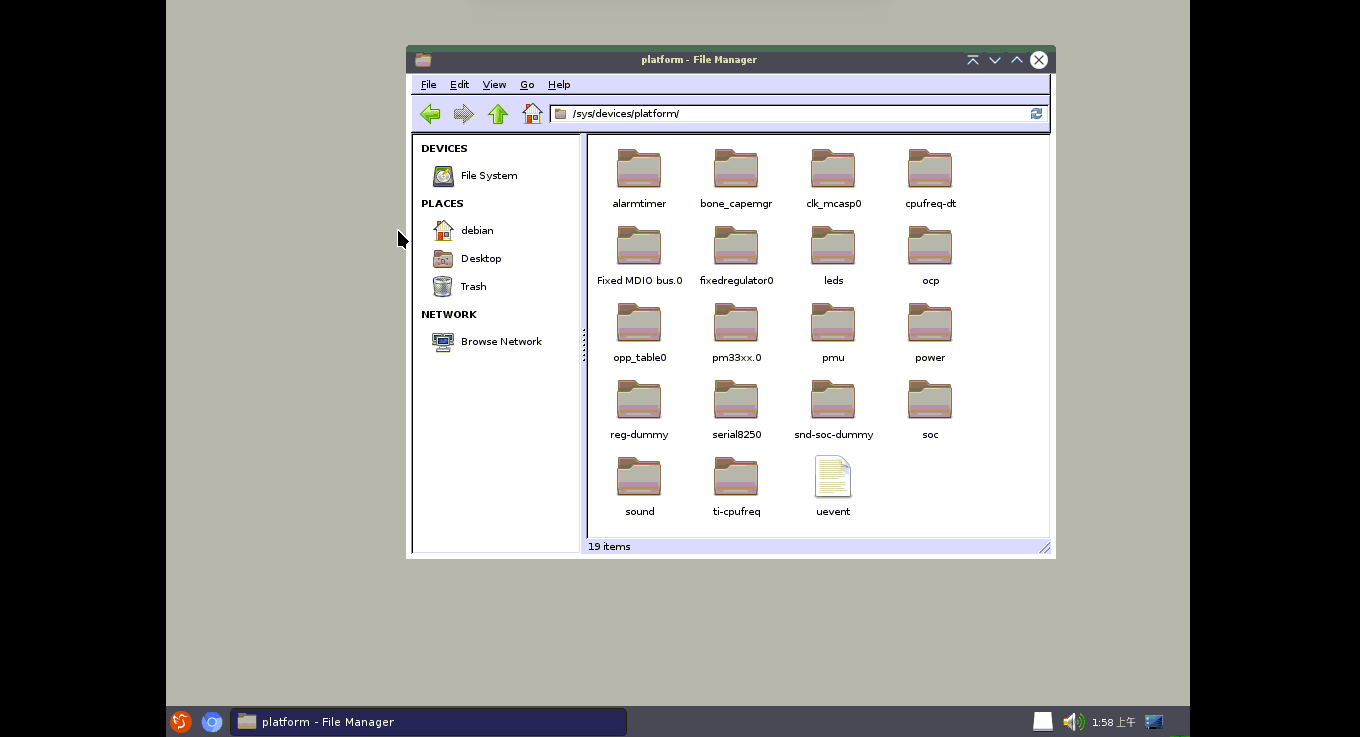
PROBLEMS COLLECTION
有时不知道自己搞的哪里坏了,在 cloud9 里面无法烧写程序,而是不断弹出错误,例如:
tmux: need UTF-8 locale (LC_CTYPE) but have ANSI_X3.4-1968
tmux: invalid LC_ALL, LC_CTYPE or LANG
应该是板子上的字符选择的错误,但是我没有找到什么好的方法,直接重装了系统。
useful resp
进入vnc桌面后有可能显示不全,选择全屏才可以看见所有界面
不要在这一步浪费太多时间