Introduction
| CN | ENG | ||
|---|---|---|---|
| 1 | 复合材料层合板计算 |
Composite Material Calculation with CLT | Introduction |
| 2 | 开闭剖面多闭室工程梁计算 |
Engineer Beam Calculation with open or closed profile | Introduction |
read the program introduction for more details Here
Running requirements | Installation | License
My bachelor thesis in TUBS, Germany, partly finished. We can improve it together in future.
Composite Material Calculation with CLT
-
The main package is a Python composite materials calculation package. The laminate stresses, strain and failure Criterion based on the Classical Lamination Theory (CLT).
-
You can define the lamina’s fibre and matrix’s parameters like the Elastic moduli
, Shear moduli
and strength, then define lamina’s layer angle and thickness in the next step.
-
After define the lamina you can get the matrix such as
and so on by use the Laminate class or you can define the laminate directly.
-
Use the Load class and load the force and moment to the laminate to calculate the stress
and stain
of each lamina.
-
Use the Failure_Cirterion class and you can choose different theories to check witch lamina failure or not.
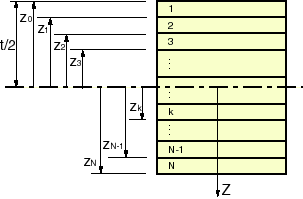
-
-
The laminate_plugin.py can plot the stress and strain distribution in the laminate in the COS(xy or 12), print the results in Excel formate and save it in Excel.
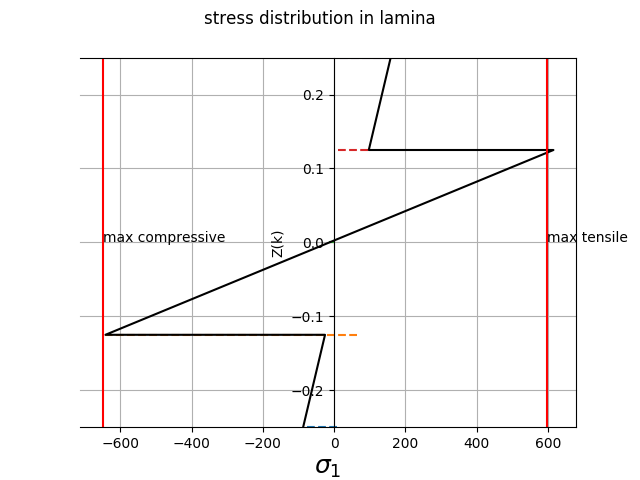
Engineer Beam Calculation with open or closed profile
- You need to distinguish the shape of the profile, open, closed or mixed and choose the right functions to calculate.
-
You can give the coordinate value of the points of the profile in a Excel table, you may also need to add or remove some edges, change the thickness between the edges of the profile generated by the read_exe class
-
Use the profile_constant class to calculate the profile’s engineer constant like the second moment of area
and use the parameters in the next steps, you can also choose whether move the profile to its centroid.
- If the profile is a open one, you can use the open_profile class directly, it can calculate the
and the give the Shear Flow distribution under the shear force
along the path you choose and you can get the shear center if need.
- If the profile is a close one with more than one close cells, you need to choose cut points to make the profile become a open one, then choose the integrate paths and use the open_profile class to get the shear flow in the ‘open’ profile. Last, use the functions in close_profile.py to get the shear flow in each close cell, get the shear center, get the twist angle and some more results you need.
-
Plug-ins use to plot the results in 2D or 3D.
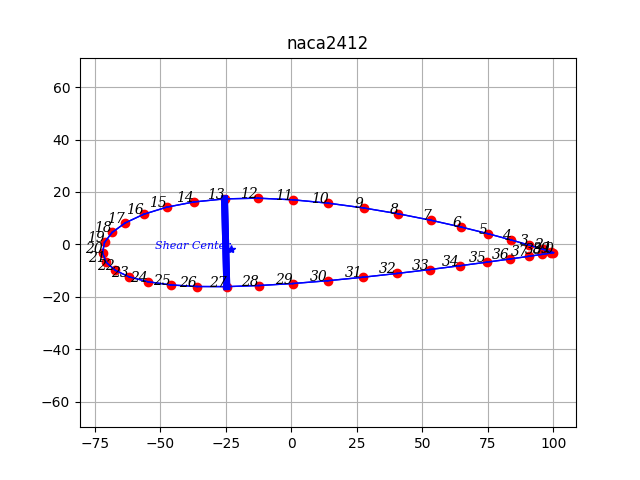
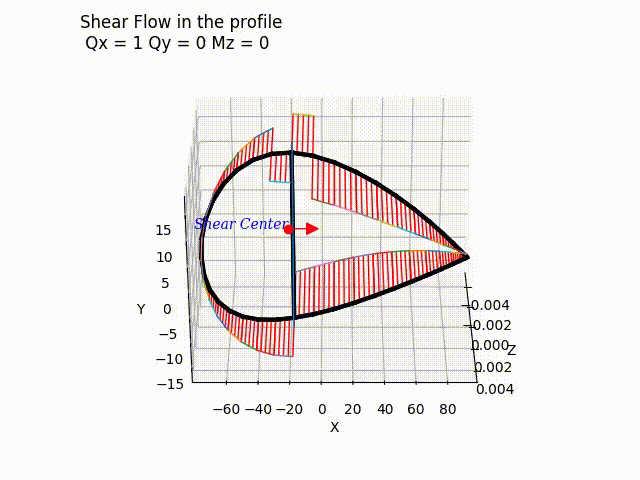
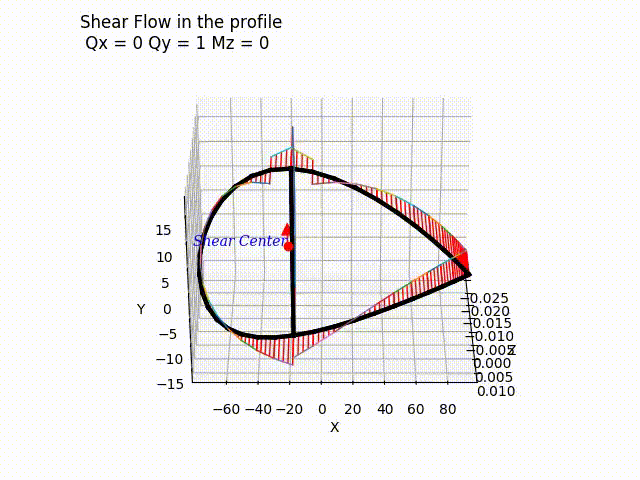
Running requirements
Python > v2.7
Numpy
Scipy
Sympy
matplotlib
Installation
Copy the source files in the local directory and add the PATH in the system or copy the files to the Python’s “site-packages” folder.
Copy the source file in you own file and develop the new function by yourself.